By default EasyShip is initialized simply by including the javascript via a script tag. However, there are times that you may want to defer initialization in order to hook into the initialization process. In order to reliably configure these hooks you will need to set the data-defer-initialization data attribute on your script tag and manually initialize EasyShip at a later time.
Example
<script
src="https://app.shippingeasy.com/easyship.js"
data-partner-key="XXX"
data-token="dc02eec82448924a6a8d0ad4a1174af41e342fc2d45962e702ac137bd"
data-defer-initialization="true">
</script>
<script>
EasyShip.beforeInit = function() {
alert("Before initialization");
}
EasyShip.init();
</script>
beforeInit
Executes before the EasyShip library initializes and loads its assets.
EasyShip.beforeInit = function() {
alert("Before initialization");
}
afterInit
Executes after the EasyShip library initializes and loads its assets.
EasyShip.afterInit = function() {
alert("After initialization");
}